MySQL is a popular database management system used by millions of websites and applications. Over time, MySQL tables can accumulate overhead, which can slow down the performance of your database. This overhead can be caused by a variety of factors, such as deleted rows, unused indexes, and fragmented data.
In this blog post, we will show you how to clear MySQL overhead in phpMyAdmin. phpMyAdmin is a web-based graphical user interface (GUI) that allows you to manage MySQL databases. By following the steps in this tutorial, you can improve the performance of your MySQL database and speed up your website or application.
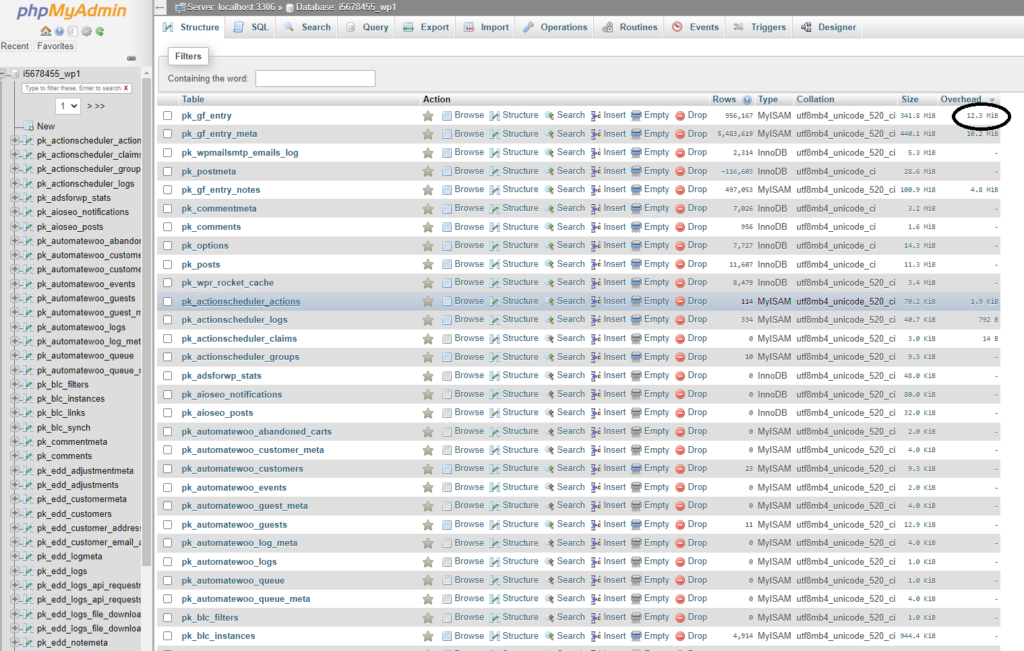
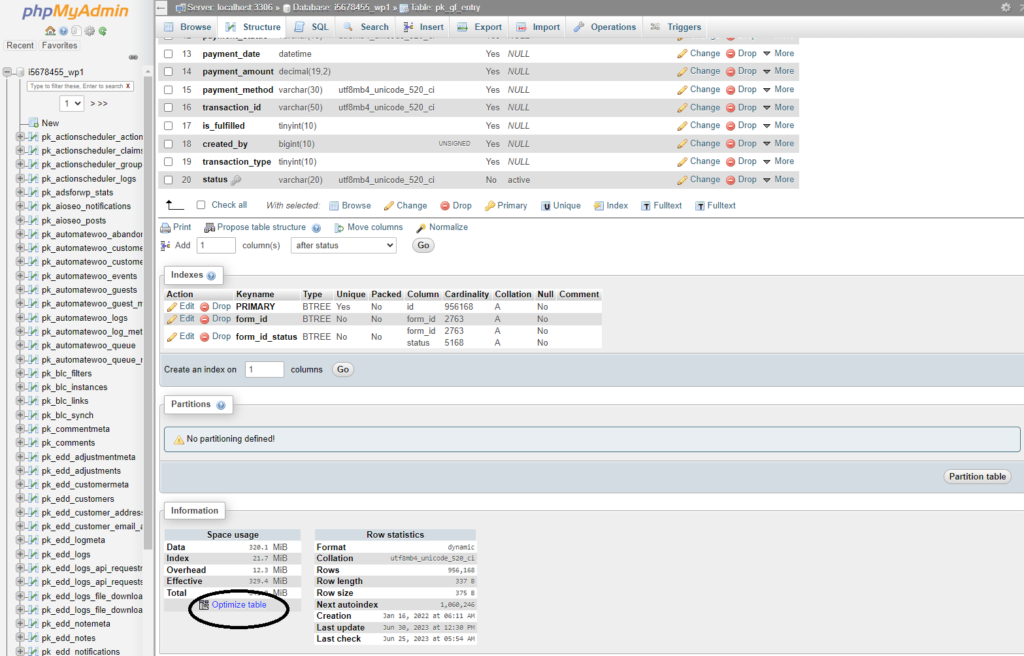
Here are the steps on how to clear MySQL overhead in phpMyAdmin:
- Login to your cPanel.
- Click on the “MySQL Databases” icon.
- Click on the “Manage” button next to the database you want to clear the overhead for.
- In the phpMyAdmin interface, click on the “Database” tab.
- In the “Overhead” column, locate the table that you want to clear the overhead for.
- Click on the “Optimize” button next to the table name.
- phpMyAdmin will optimize the table and remove any unnecessary overhead.
- Repeat steps 5-7 for any other tables that you want to clear the overhead for.
FAQs
MySQL overhead is the amount of unused space in a MySQL table. It can be caused by a variety of factors, such as deleted rows, unused indexes, and fragmented data.
You can clear MySQL overhead in phpMyAdmin by following these steps:
Login to your cPanel.
Click on the “MySQL Databases” icon.
Click on the “Manage” button next to the database you want to clear the overhead for.
In the phpMyAdmin interface, click on the “Database” tab.
In the “Overhead” column, locate the table that you want to clear the overhead for.
Click on the “Optimize” button next to the table name.
phpMyAdmin will optimize the table and remove any unnecessary overhead.
Repeat steps 5-7 for any other tables that you want to clear the overhead for.
The frequency with which you need to clear MySQL overhead will depend on the size and activity of your database. However, it is a good idea to clear overhead at least once a month, or more often if your database is experiencing performance issues.
Leave a Reply